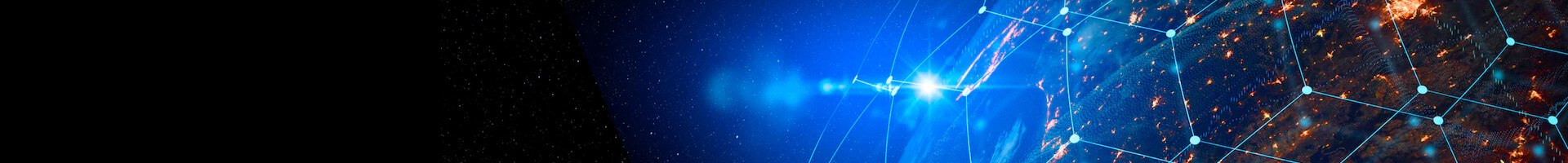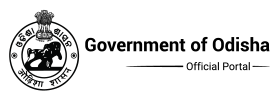3Ds MAX Training Programme
3Ds MAX
Autodesk 3ds Max, formerly 3D Studio Max, is a 3D computer graphics program for making 3D animations, models, and images. It was developed and produced by Autodesk Media and Entertainment. It has modeling capabilities, a flexible plug-in architecture and can be used on the Microsoft Windows platform. It is frequently used by video game developers, many TV commercial studios and architectural visualization studios. It is also used for movie effects and movie pre-visualization.
THE CURRICULUM
Many recent films have made use of 3ds Max, or previous versions of the program under previous names, in CGI animation, such as Avatar and 2012, which contain computer generated graphics from 3ds Max alongside live-action acting. Mud box was also used in the final texturing of the set and characters in Avatar, and 3ds Max and Mud box being closely related.3ds Max has also been used in the development of 3D computer graphics for a number of games. Architectural and engineering design firms use 3ds Max for developing concept art and previsualization.
ELLIGIBILITY CRITERIA
- Diploma/Degree Engineers and Architects.
- Draftsmen from any engineering discipline
- +2 Above Students
SYLLABUS
- Introduction to 3ds Max
- Application of Tools in Main Tool Bar
- Link, Unlink, Selection Tools, Operating Tools, Mirror & Snaps
- Software Interface
- Navigation Panel. Tab Panel, Media Panel, Grid and Snap Set Up
- Application of Tools from Main Tool Bar
- Application of Tools from Main Tool Bar
- Selection Sets, Align, Layers, Render, Material Editor
- Interface for Command Panel
- Create, Modify, Hierarchy, Object Categories
- Tools- Array, Mirror
- Extended Primitives,
- Bend, Taper, Twist, Shell, Slice, Wave, Noise, Etc
- Segments, Splines
- Modeling Concepts of Bevel Profile
- Vertex Parameters –
- Relation with Auto Cad and Line Drawing
- Importing 2d Plans and 3d Blocks from AutoCAD
- Introduction to Material Editor
- Mapping Material Slots Adding Sub stracting Maps
- Color Concepts Texturing With Bitmap Files
- Apply Material on Surfaces
- Uvw Mapping Tiling
- Diffuse Mapping and Creating New Tercouse
- Bitmap Material Creating Mirror and Glosyness
- Multi Material Editing Maps
- Architectural Maps
- Browing jpeg Files As Materials
- Introduction to Lights
- Universal Concepts & 3ds Max Representation
- Getting Preview
- Introduction to Camera
- Animating Camera Path Camera by Motion Panel
- Time Configuration and Frame Rates
- Animating the Position, Rotation, and Path of Camera
- Appling Camera View Ports for Preview
- Parametric Animations
- Morphing and Object Animation
- Noise
- Introduction to View Post Effects
- Video Post Application and Object Id.
- Saving Video Post Effect in Various Formats
- Executing Sequences
- Saving Files
- Getting Start with Projects
- Estimating the Projects
- Site Improvement with Elevations
- Creating Architectural Point Of View
- Planning Of Interior of Files
- Planning Of Exterior Files
DURATION
3Ds Max 90 Hrs
COURSE FEE
3Ds Max Rs.5000/-
FACILITIES
- One-2-One Personalized Training
- Expert Faculty Member Team
- Hi-Tech Lab with all Modern facilities
- Well Designed Course Materials