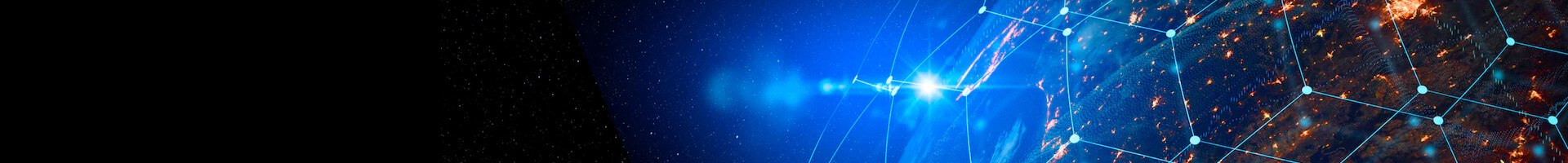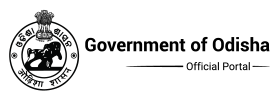CATIA Training Programme
CATIA
CATIA (Computer Aided Three-dimensional Interactive Application) (in English usually pronounced is a multi-platform CAD/CAM/CAE commercial software suite developed by the French company Dassault Systems. Written the C++programming language, CATIA is the cornerstone of the Dassault Systems product lifecycle management software suite.CATIA competes in the high-end CAD/CAM/CAE market with Creo Elements/Pro and NX (Unigraphics).
THE CURRICULUM
Commonly referred to as a 3D Product Lifecycle Management software suite, CATIA supports multiple stages of product development (CAx), including conceptualization, design (CAD), manufacturing (CAM), and engineering (CAE). CATIA facilitates collaborative engineering across disciplines, including surfacing & shape design, mechanical engineering, and equipment and systems engineering.CATIA provides a suite of surfacing, reverse engineering, and visualization solutions to create, modify, and validate complex innovative shapes, from subdivision, styling, and Class A surfaces to mechanical functional surfaces.
CATIA enables the creation of 3D parts, from 3D sketches, sheet metal, composites, molded, forged or tooling parts up to the definition of mechanical assemblies. It provides tools to complete product definition, including functional tolerances as well as kinematics definition.
CATIA facilitates the design of electronic, electrical, and distributed systems such as fluid and HVAC systems, all the way to the production of documentation for manufacturing.
SYLLABUS
- Dassault Systems & products
- CATIA, PLM & Industries using CATIA.
- Parametric / Feature based Modeling Concept (Parent-child relations and Associatively)
- Supported file formats (open / Import & save / export)
- Syllabus modules
- Starting CATIA its GUI
- Customization of workbench & entering a workbench
- Mouse Navigation
- General commands (new file, open, save, save as, close) & keyboard shortcuts & Mouse
- Gestures
- Design Intent
- Workbench
- Standard
- Sketch tools
- Profile
- Operation
- Constraint
- View
- Properties
- Extra toolbars like Visualization, Select, User selection Filter
- General
- Display
- Parameters & measure
- Mechanical Design? Sketcher
- Common toolbars like standard, view, workbench, select
- Sketcher toolbar
- Sketch-based features (Pads, Pockets, Shaft, Groove, Hole, Rib, Slot, Solid Combine,
- Stiffener, Multi-Sections Solid, Remove Multi-Sections Solid)
- Dress-up features (Fillets, Chamfer, Drafts, Shell, Thickness, Thread/Tap, Remove Face)
- Transformation features (Translation, Rotation, Symmetry, Mirror, Patterns, Scaling)
- Apply material toolbar
- Tips & Workshop
- Common toolbars
- Wireframe toolbar (Points, Lines, Planes, Projection, Intersection, Spline, Connect, Helix, Circle)
- Surfaces toolbar (Extrude, Revolve, Sphere, Cylinder, Offset, Sweep, Fill, Multi-section, Blend)
- Operations toolbar (Join, Disassemble, Heal, Split, Trim, Boundary, Extract, Extrapolate,
- Transformation)
- Surface & solids interaction Part Design? Surface-Based Features Toolbar
- Tips & Workshop
- Top-down & Bottom-up assembly design approach.
- Common toolbars
- Product structure tools
- Move & manipulating parts using compass.
- Constraints
- Assembly features
- Catalogue
- Measure.
- Tips & Workshop3
- Day V
- Drafting Workbench
- Page setup & customization
- Layout & templates
- Common toolbars
- Generative design toolbars? Geometry creation & modification, Tools
- Interactive design toolbars? Generating views & Generate BOM, Generate dimension
- Dress-up
- Dimensioning
- Annotations
- GD & T, Tips & Workshop
ELLIGIBILITY CRITERIA
Diploma/Degree Engineers (Mech. / Automobile)
DURATION
CATIA 90 Hrs
COURSE FEE
CATIA Rs.5000/-
FACILITIES
- One-2-One Personalized Training
- Expert Faculty Member Team
- Hi-Tech Lab with all Modern facilities.
- Well Designed Course Materials